Add agents to Amazon Connect data sources
To captureemployee interactions, add the employees to Verint and associate them with both the Application and LAN Capture Endpoints. For screen, only configured employees are capturedd. For audio, the same is true unless the "Capture unknown Agents" option is enabled in the adapter.
Procedure
-
Click User Management.
-
Under Employees, click Profiles.
-
To add the employees you want to capture, click Create.
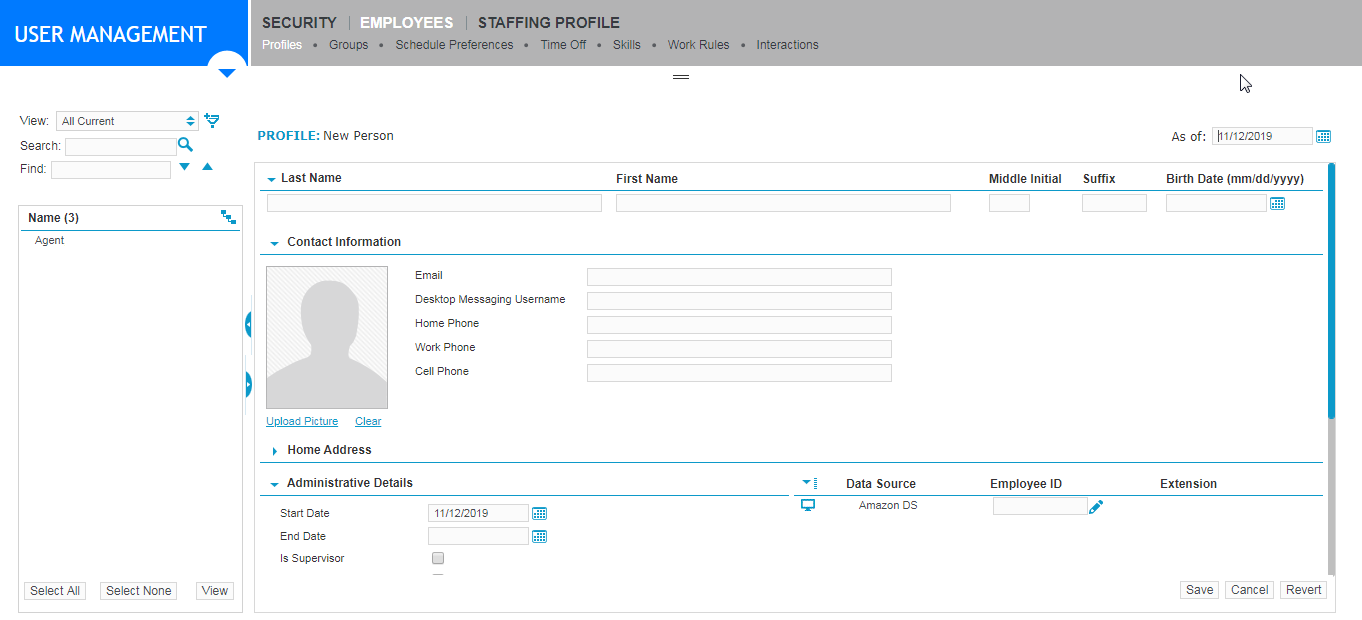
-
Beside the Application data source for Amazon Connect, enter the Employee ID.
The Employee ID must be the Amazon Username used to log into the user's softphone in Amazon Connect. Repeat for each employee.
-
Click Save.
-
For screen capturing, beside the LAN data source that you created previously for Amazon, enter the Windows login as the Employee ID. Repeat for each employee.
-
Click Save.
“Create Employees and Add Employee IDs” in the Recorder Configuration and Administration Guide
What to do next