Configure tenant SAML authentication method
As a result of a migration to tenant entities, for each tenant that requires SAML authentication, the Service Provider must configure the SAML authentication method settings.
Before you begin
Update the WebLogic identity provider settings as detailed in the Authentication Configuration Guide.
Procedure
-
Go to System Management. Under General Settings, select Feature Settings.
-
Select the Web Authentication Method tab.
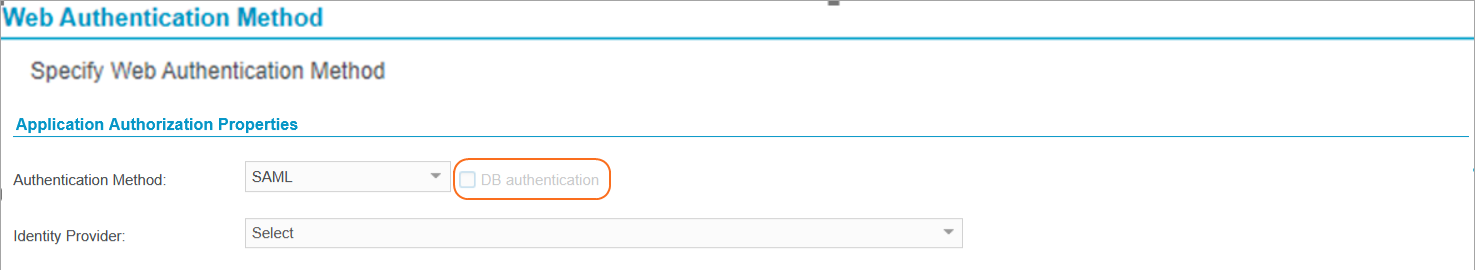
-
Select the relevant tenant.
-
Under Application Authorization Properties, configure the following:
-
Authentication Method: SAML
-
DB Authentication: To provide increased security and to comply with the PCI 4 requirement, it is strongly recommended to disable this setting for tenants. When enabled, the selected tenant has both SAML and DB authentication permissions.
-
Identity Provider: From the drop-down list, select the relevant identity provider.
-
Import SAML IdP metadata to WFO WebLogic (Authentication Configuration Guide)
Configure web authentication (Authentication Configuration Guide)