Team Detail Dual KPI
This report allows you to see performance on two KPIs for a group of agents.
This may be used to view two KPIs that have some relationship or that can be used together to get a snapshot of performance. For example, Operations KPIs for Productivity and Utilization KPIs, or Call Center KPIs for AHT and Quality might be viewed this way.
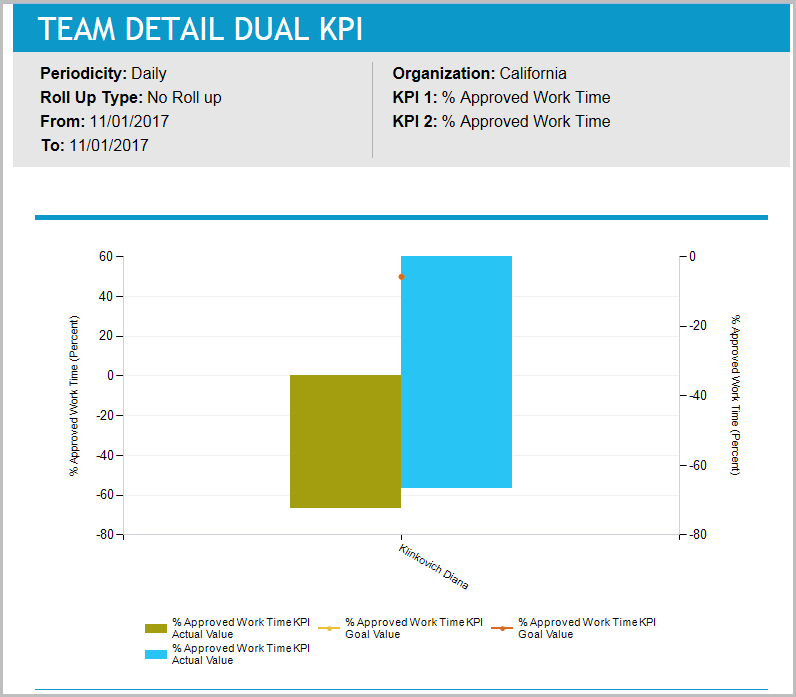
Default Access Rights
This report can be run by the following roles: Administrator, Branch Administrator, Branch Manager, Manager, Scheduler, Supervisor.
Inputs
-
KPI: Allows you to select the desired organization and KPI by means of a pop-up selector window.
Clicking the icon at the end of the Organization / Employee Filter field opens the Organization Selector pop-up window.
Clicking the radio button below it, and using the arrows to expand the drop-down field allows you to select an existing employee filter.
Once you have selected an organization or employee filter, the KPI Selector window refreshes to show additional fields.
Use the drop-down selectors to set the desired values for KPI 1, KPI 2, and the Roll up Type, and click Set.
-
Period: Allows you to specify the date for the data you want retrieved. Dates can be specified in one of two ways:
-
Last completed <periodicity>
where:
<periodicity> is one of Day, Week, Month, Quarter, or Year
-
<periodicity> <start_date> <end_date>
where:
<periodicity> is selected through a drop-down menu, and can be one of Daily, Weekly, Monthly, Quarterly, or Annually.
<period> allows you to select the period for that periodicity using a date selector.
You select the start date of the period; the end date of the period is automatically filled in by the system.
-
Outputs
-
From: The date at which to start displaying scores.
-
To: The date for which to stop displaying scores.
-
Organization: The organization for which scores are to be displayed.
-
KPI 1: The first KPI to display.
-
KPI 2: The second KPI to display.
-
Periodicity: The periodicity of the KPI.
-
Roll-up Type: The roll-up type of the KPI: No Roll up, Person Roll up to Supervisor, or Person Roll up to Organization.
-
A graph showing the actual and goal values for the two KPIs for the organization’s or filter’s employees for the specified dates.