Review the Results report
If 50 or more validation errors occur during data import, you can generate a report listing all the errors.
The validation report lists only 50 errors at a time.
To see the remaining errors, you must correct the first 50 errors and then run the import for the next batch of 50 errors. You repeat this process until all errors are corrected. If fewer than 50 errors occur when you run the import again, the validation report is not available. However, you can see the errors at the top of the Import page.
-
Select Download Validation Errors.
-
At the Windows prompt, open the Results text file.
The file lists all the errors found during the import. You can save this file locally.
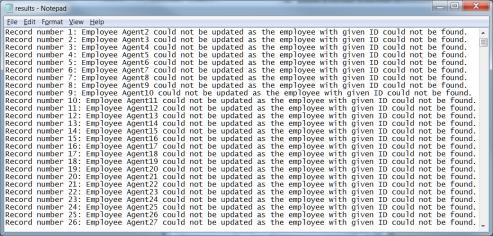
-
Correct the errors.
-
Run the employee data import again to retrieve the next batch of errors, if any:
-
For 50 or more errors, repeat steps 2–6.
-
For fewer than 50 errors, scroll through error messages shown in red at the top of the Import page.
-