Create a data source to capture screen activity
Create a LAN data source for screen recording.
Procedure
-
In Enterprise Manager, click Recording Management.
-
Under Data Sources, click Settings.
-
Click Create Data Source.
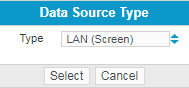
-
Select LAN (Screen) as the Type, then click Select.
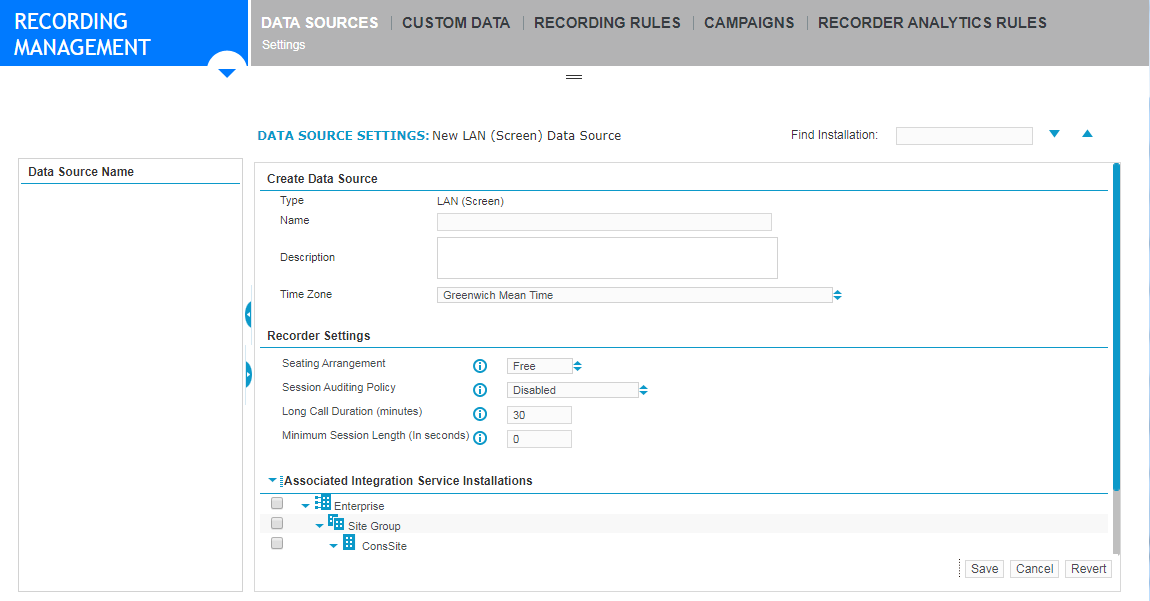
-
Under Associated Integration Service Installations, select a Recorder Integration Service Role to stitch audio and screen together in the case of Post-call Audio Recording.
-
Complete the remaining settings.
-
Click Save.
What to do next
Recorder Configuration and Administration Guide