Collect recorder info
When you are automating the call recovery process using API requests, you need to get the following information from the Verint Recorder: its IP address (or hostname), the external API key, and the identifier of the Amazon Connect Adapter.
Before you begin
Enable automatic call recovery
Procedure
-
Log onto the Recorder server, and get the IP connection information.
-
If the Recorder is configured to use DHCP, take note of its hostname.
-
If the Recorder is configured to use a static IP address, take note of the address.
-
-
Get the ID of the Amazon Connect Adapter:
-
Locate the
/Impact360/Software/Conf/folder, which is usually on theEdrive. -
Open
TextCaptureService.xmlin a text editor. -
Find the entry for the Amazon Connect Adapter, and take note of the value after
Identifier=".Example:
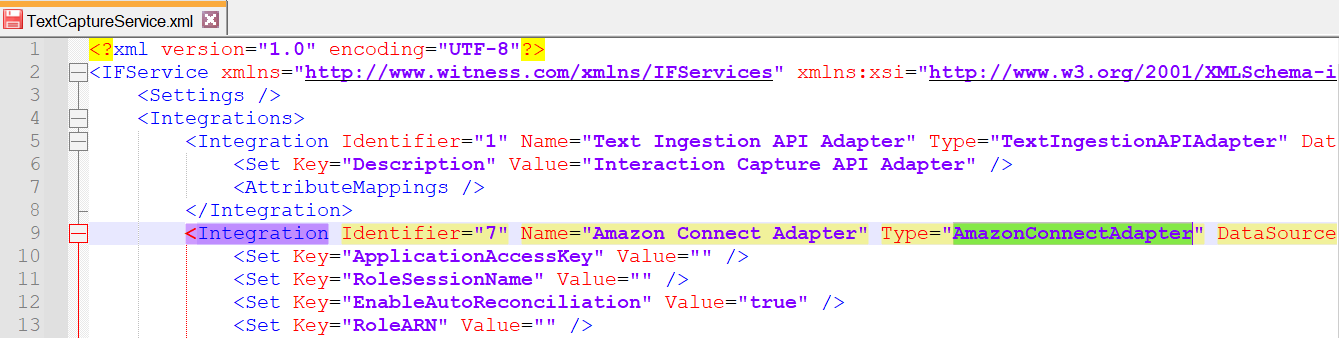
-
-
Sign in to Verint, and get the external API key.
-
From the System Management menu, under License Management, select API Keys.
-
If there is no external API key in the list, generate it now.
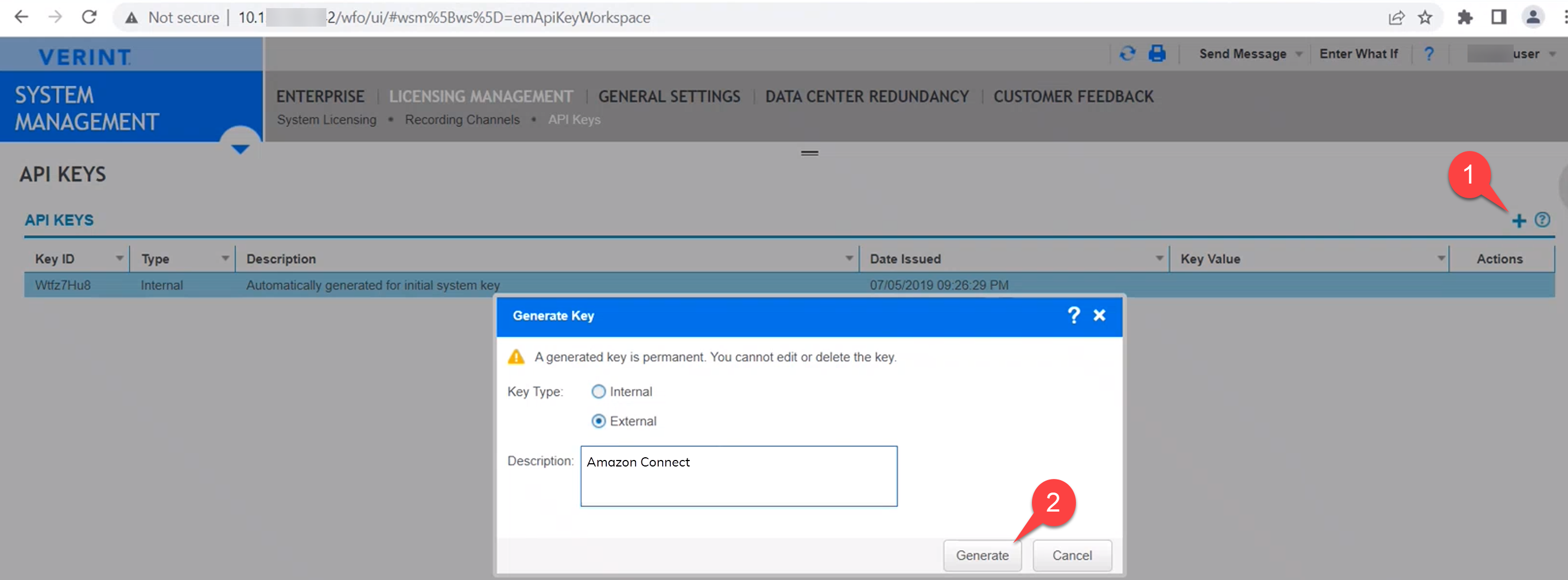
The key is added to the list of API keys.
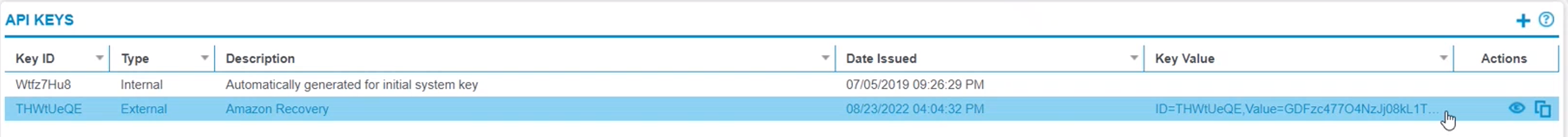
-
Select the external key in the list, under Actions, click
 to display the key, then click
to display the key, then click  to copy it.
to copy it. -
Paste the API key into a text file.
Example:
CopyID=THWtUeQE,Value=GDFzc477O4NzJj08kL1T2uZMA8WBUEAmp1sQhSGLi10
-
What to do next