Recover calls using API requests
You can automate the call recovery process from an external application using the Amazon API requests. The Call Recovery API for the Amazon Connect Adapter is an Always on REST API.
Before you begin
Enable automatic call recovery
Procedure
-
Collect the following Recorder information:
-
IP address or hostname
-
ID and key value of the external API Key
-
Identifier of the Amazon Connect Adapter
-
-
Sign in to your Postman account at www.postman.com.
-
Create a new HTTP Request.
-
Authenticate Postman using an API Token and pre-request script, as described in Verint® Workforce Optimization™ SDK Overview.
-
Select Post.
-
Enter the following URL, and replace
IPADDRESSwith the IP address or hostname of your Verint Recorder:https://IPADDRESS/api/recording/interactioncapture/v1/recovery. -
Select the Params tab, and do the following:
-
Add a key for api_key_id and enter the ID of the external API Key.
-
Add a key for api_key and enter the value of the external API Key.
Example:
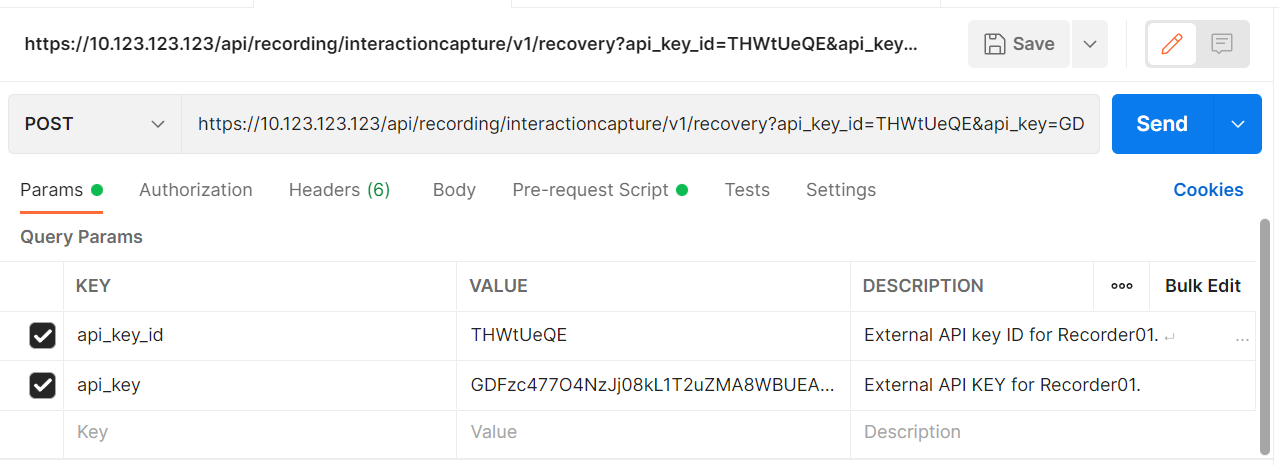
-
-
On the Body tab, do the following:
-
Select Raw.
-
Paste the following code in the request box.
Copy{
"adapterId": IdNumber,
"recoveryStartTime": "2018-03-29T11:31:17.000Z",
"recoveryEndTime": "2018-03-29T11:40:17.000Z"
} -
Replace
IdNumberwith the Identifier of the Amazon Connect Adapter.-
See step 1, collect Recorder information.
-
-
Change the start and end times.
Example:
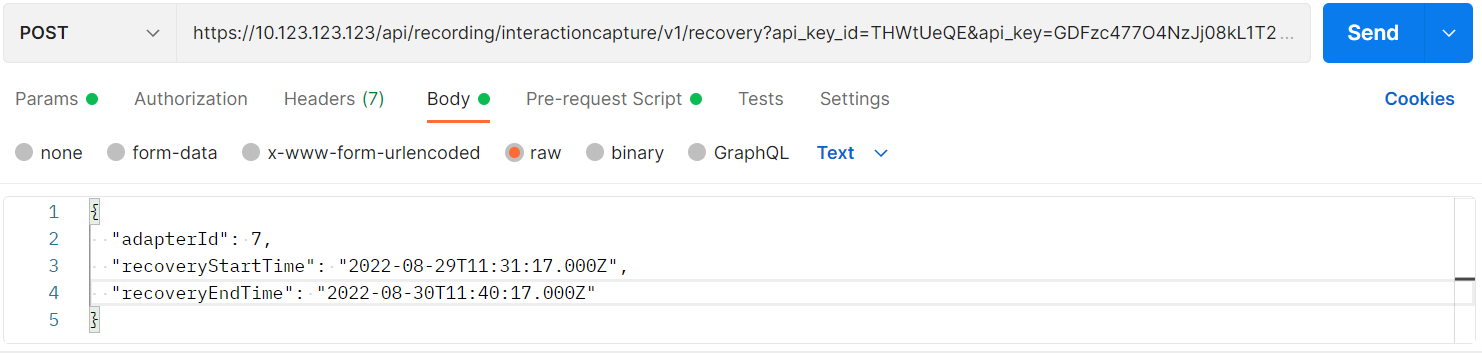
-
-
Click Send.
When the process completes successful, go to the Verint Capture Status page and verify the call recovery status.
What to do next
Using Postman with API Token authentication (Verint® Workforce Optimization™ SDK Overview)