Add a new window trigger to the path
To create triggers for the path, you can use the employee activity data in the log. In Path Validator, you can only create Process triggers. However, you can modify or add elements to the triggers in Path Studio.
Example: Missing process step
Lisa has created a path to reflect the steps involved in the sales process for car insurance policies. To see how well the path matches employee activity, she uses Path Validator. As she reviews the log, though, she notices a row that shows no trigger information for a window that is used in the sales process; it is not included in the path. She can add a trigger for that window directly from that row in Path Validator.
Before you begin
Procedure
-
Locate the row in the path log that you want to use as a new trigger.
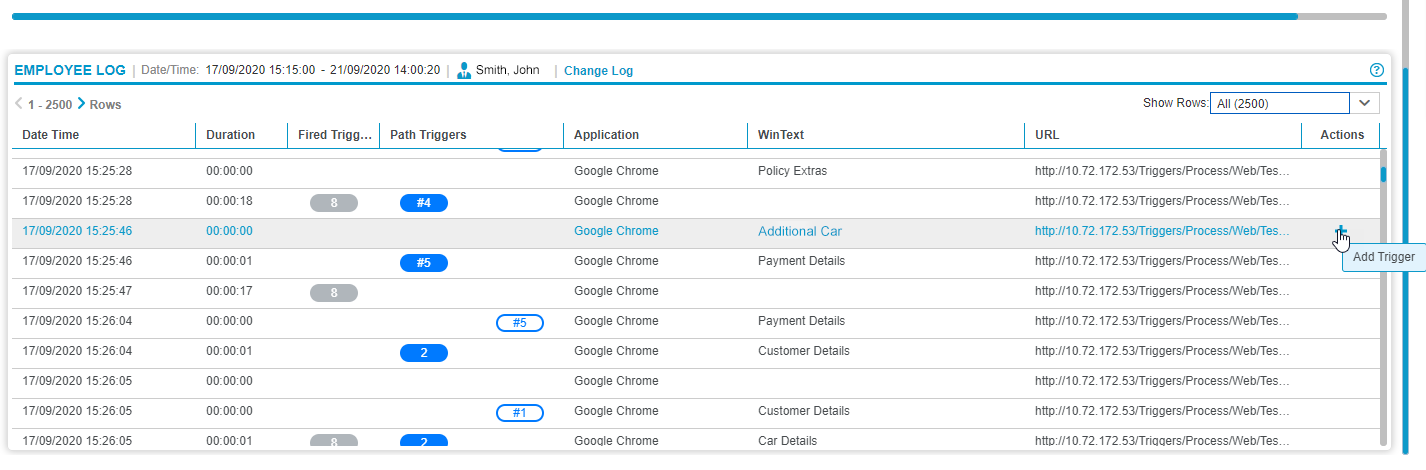
-
In the Action column for that row, select the plus sign +.
-
Complete the definition for the trigger and the action card.
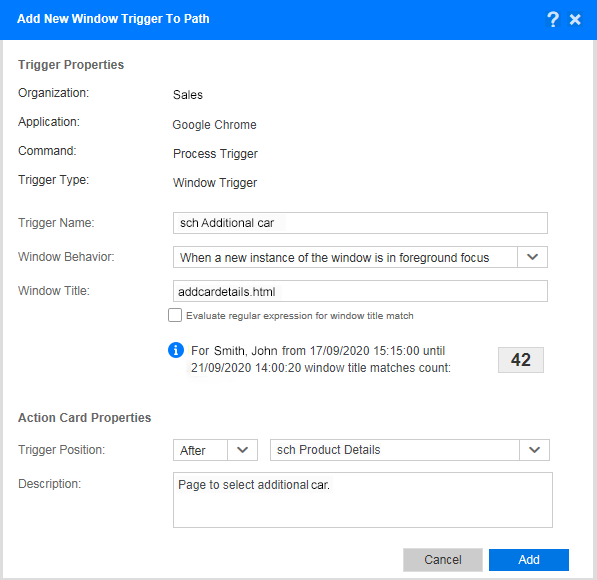
The area below the Window Title shows the number of times this trigger would have fired in the current log. Use that number to gauge the usefulness of the trigger as defined.
A small number can indicate that the window title text includes too many details.
A large number can indicate that the window title text is too general.
If the number is zero, you may have introduced a typo as you edited the title.
-
Select Add.
An action card for the trigger is added to the path. The new card has an indicator in the right corner showing that it is Pending.
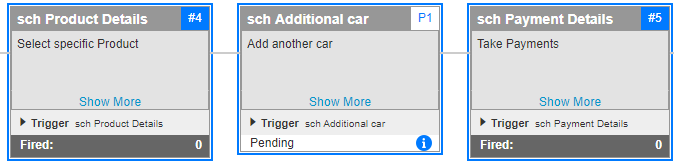
The log reflects the addition of the trigger to the path.
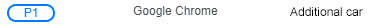
-
Save or Discard the changes.
-
If you discard the changes, the pending action card is removed from the path and the pending triggers are no longer shown in the log.
-
If you save the changes, the card is added and the path is updated with new numbers and positions.
-
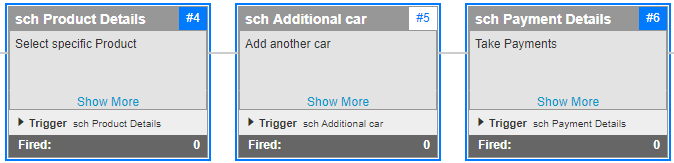
The trigger is shown as "not fired" because it is a new trigger, created after the date range from the log.