Copy Groups
You can copy a group from any level of the group tree to any parent group. You cannot copy a group to a child group that already contains members.
Procedure
-
Go to Organization Management. Under Hierarchies, select Group Settings.
-
From the Groups Selection list, select the group to copy.
-
Select Copy.
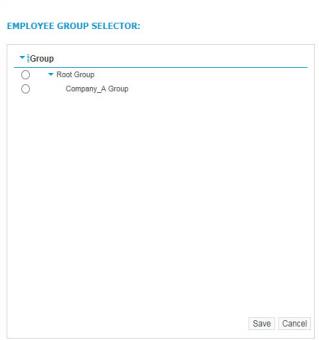
-
In the Employee Group Selector, select the parent group to copy the selected group to and select Save.
The copy of the group is listed as Copy of [group name] in the group hierarchy under the parent group you selected.
-
To rename the copied group, select it and update the Name.
-
Select Save.