Profile configuration settings
The settings required for each employee depend on the employee role and the system licensing. Some settings are specific to an application or job function.
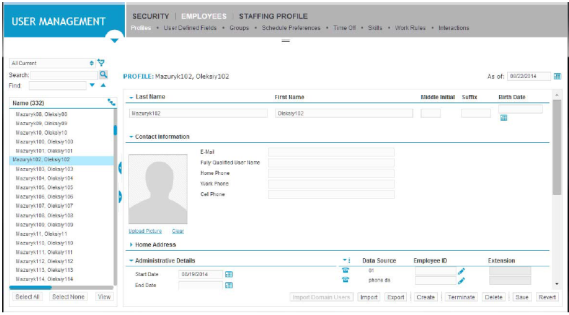
|
Setting |
Description |
|---|---|
|
|
The email address is required if:
|
|
Desktop Messaging Username |
The name to use for desktop messages and notifications. Provide the fully qualified domain name (FQDN) for the user. Example: domain_user@<domainname>.com. |
|
Home Phone Work Phone Cell Phone |
The contact numbers for the employee. |
|
Upload photo |
Link to include a photo. The selected photo can be .jpg, .gif, or .bmp, but it must be 100 KB or less. Employee profile pictures cannot be imported. |
|
Clear |
Removes the picture from the profile. |
The home address information for the employee, including street, street number, city, and state are optional attributes.
|
Setting |
Description |
|---|---|
|
Start Date |
Required. The default date is the current date. |
|
End Date |
Only used for terminated and deleted employees. |
|
Is supervisor Is team lead |
Indicates the job function. Information is used in various applications. |
|
Employee Type |
The default type is full-time. The list includes standard types such as part-time and contract, and custom types created for the organization assigned to the employee. |
|
Employee Number |
A unique identifier (up to a max of 120 characters) for this employee. In free-seating environments where employees do not have permanently assigned workstations, they use the Employee Number to sign in from any location in the call center. |
|
Tax ID (SSN) |
Any government-provided number that is used as an identifying number for tax purposes in the United States. The number can be a Social Security number (SSN), or an Individual Taxpayer Identification Number (ITIN). |
|
Wage Amount |
The wage entered must be between 0.00 and 999.99. Populated with the value selected when the effective dates are applied. |
|
Quality Score |
The quality score value must be between 1 and 100. Populated with the value selected when the effective dates are applied. |
|
Rank |
The rank value must be between 1 and 9,999. Populated with the value selected when the effective dates are applied. |
|
Organization |
Required. The default organization is the root organization of the user who creates the employee profile. |
|
Supervisor |
Populated with the value selected when the effective dates are applied. |
|
Team Lead |
Populated with the value selected when the effective dates are applied. |
|
Job Title |
Populated with the value selected when the effective dates are applied. |
|
Data Source |
Third-party systems, such as private branch exchanges (PBXs) and CTI middleware servers, that generate employee state, device state, and data change events. |
|
Extension |
Number associated with a phone data source. An extension is typically used in fixed seating deployments where an employee is associated with a specific extension and a permanently assigned workstation. |
Apply effective dates for wages, quality score, and employee rank
Apply effective dates for organization, supervisor, team lead, and job title