Create an Application data source for real-time audio recording
For Real-time Audio recording, create an Application data source that identifies the source of contact trace records (CTRs) and Agent Event streams.
-
In Enterprise Manager, click Recording Management.
-
Under Data Sources, click Settings.
-
Click Create Data Source.
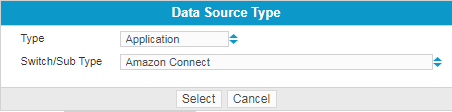
-
Select Application as the Type, and Amazon Connect as the Switch Sub/Type, then click Select.
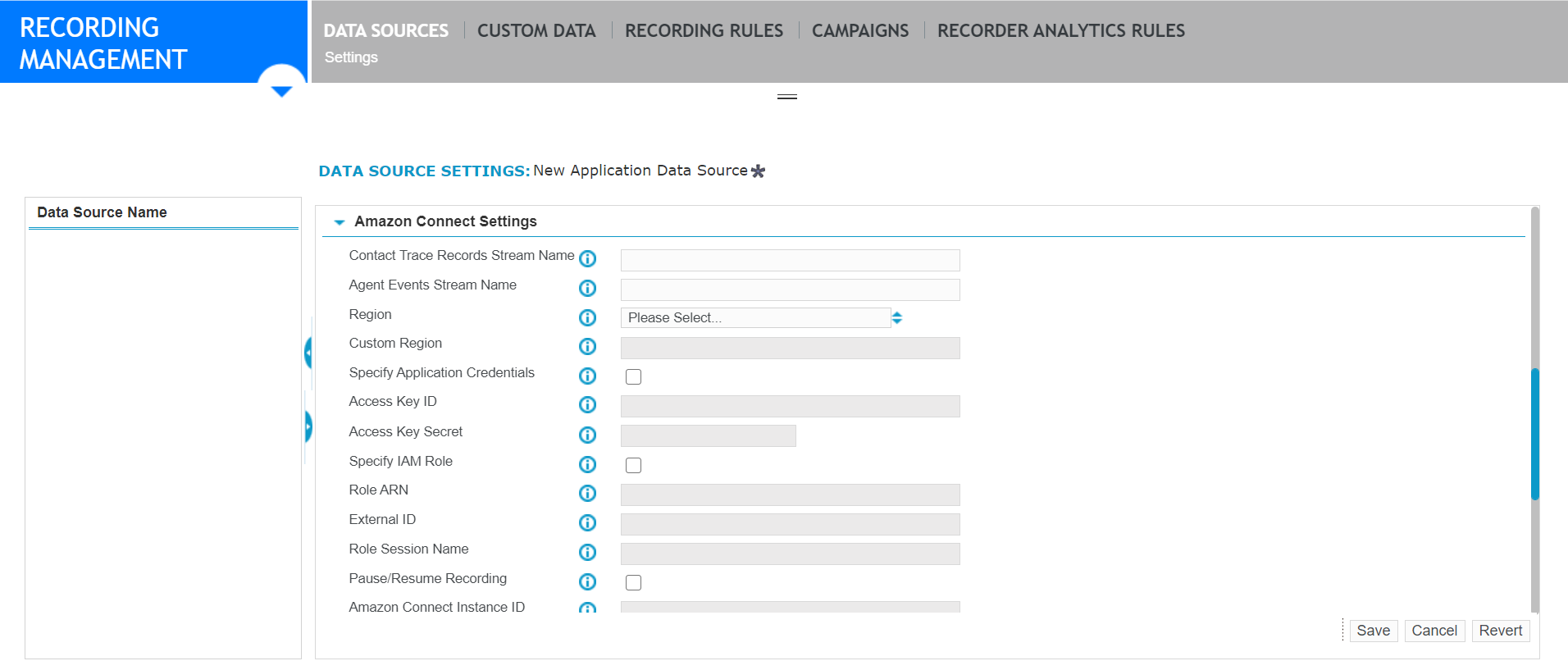
-
Under Associated Interaction Capture Installations, select an Interaction Capture role.
-
Under Associated Integration Service Installations, select a Recorder Integration Service Role.
-
Optional. Under Advanced Settings, create a key named
BlockFallbackRecording(case sensitive) and set its value toTrue. -
Complete the remaining Amazon Connect application data source settings.
-
Click Save.
Amazon Connect application data source settings
What to do next