Convert a fired trigger to a path trigger
In Path Validator, you can easily add fired triggers to your path.
Example: Trigger missing from path
Meryl created a path to reflect the steps involved in the enrollment process for wireless service. To see how well the path matches employee activity, she uses Path Validator. As she reviews the log, though, she notices a row that shows a trigger that fired. The trigger was defined to be part of the enrollment process, but it is not included in the path. In Path Validator, she can add that trigger to the path directly from that row.
Before you begin
Procedure
-
Locate the fired trigger in the path log.
-
Click the trigger icon.
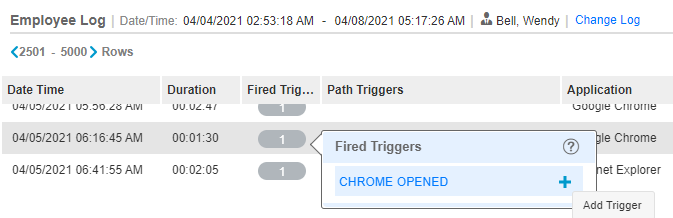
-
In the tooltip for that trigger, select the plus sign +.
-
In the Add New Window Trigger to Path dialog, set the Trigger Position.
You can have the trigger appear before or after another card in the path.
-
Optional. Add a Description for the card.
-
Select Add.
An action card for the trigger is added to the path. The new card has an indicator in the right corner (F#) showing that it is an added Fired trigger.
The log reflects the addition of the trigger to the path.
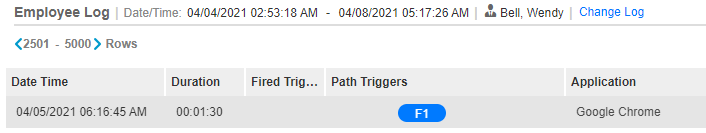
-
Save or Discard the changes.
-
If you discard the changes, the pending fired action card is removed from the path and the pending fired trigger is no longer shown in the log.
-
If you save the changes, the card is added and the path is updated with new numbers and positions.
-