Latest Notifications
Latest Notifications on the Overview dashboard are Automated Verification alerts for Capture Verification.
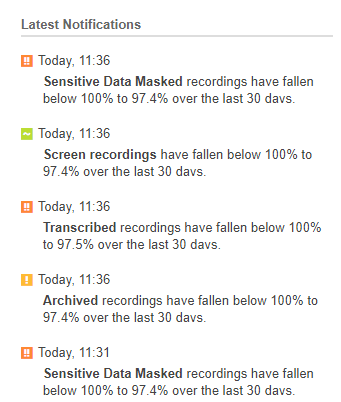
For the Overview dashboard to display alerts, an administrator must configure organization alert rules for Automated Verification. Users can hide the Latest Notifications area from view by clicking the  customize Overview button and clearing the selection for the Show Latest Notifications setting.
customize Overview button and clearing the selection for the Show Latest Notifications setting.
For a user to view alerts under Latest Notifications, the role of the user must include privileges for viewing both Desktop Messaging alerts and the Overview.
Capture Verification Overview dashboard
Customize the Capture Verification Overview dashboard
Privileges required for Capture Verification tasks
Managing alert rules (Framework Guide)