Add data source information
If you are licensed for Org Scoped Data Sources, the Data Source area of the Profiles page displays all data sources with which the employee is associated through either the Employee ID, Extension, or both.
Of non-configured data sources available for association, data sources whose organization assignment belongs to the employee's current organization, parents of that organization, and data sources which are not associated with organizations, are all displayed.
If an organization change results in a data source assignment that is not allowed, the existing data source is still displayed. In this scenario, the only change you can make to the employee data source information is to remove the Employee ID, Extension, or both (if both are configured). Once the information is removed, the data source no longer displays for that employee. If a data source has both Employee ID and Extension, both must be removed in one operation.
Procedure
-
Go to User Management. Under Employees, select Profiles.
-
Go to the Data Source area at the right of the Profiles page.
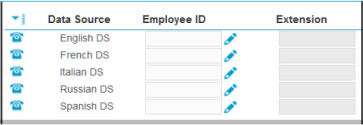
-
For each data source (for example, Phone or LAN), if the adjacent Employee ID column is active, record the relevant Employee ID(s) used by that employee for that data source.