Capture Verification Issues Details pane
The Issues Details pane shows additional information for the selected recording call or recording segment.
The date and time value above the tabs is the start time of the call or recording segment.
The Details tab shows information about the call participants and the data sources.
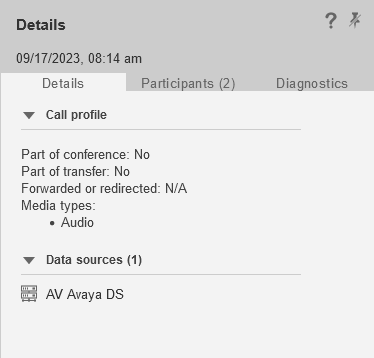
|
Detail |
Description |
|---|---|
|
Call profile |
Information about the call scenario and the media type.
|
|
Data sources |
Associated data sources. |
Parties on the call. The number in parentheses in the tab header indicates the number of participants on the call.
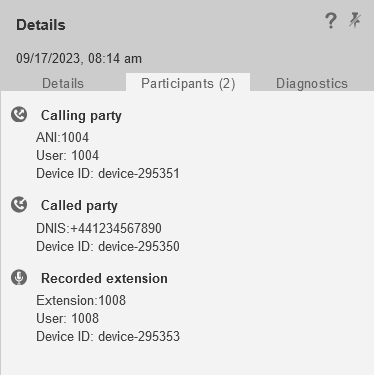
Where available, each participant has three pieces of identifying information regarding the phone number, user, and device. The field containing phone number differs per party type:
Calling party
-
ANI: The Automatic Number Identification (ANI) identifies the phone number or extension for the calling party. Blank for call or recording segments on Genesys PureEngage data sources. For recording segments associated with Zoom Meetings data sources, the ANI shows the email address of the participant.
-
The user emails of all Zoom meeting participants are redacted in Capture Verification, unless their email domain is on the whitelist. The whitelist can be configured for individual Collectors.
Called party
-
DNIS: The Dialed Number Information Service (DNIS) identifies the phone number or extension dialed by the calling party. Blank for call or recording segments on Genesys PureEngage data sources. For recording segments associated with Zoom Meetings data sources, the DNIS shows the meeting topic as configured in Zoom.
Recorded extension
-
Extension: The phone number of the extension recorded. Only available for recording segments.
Redirect extension
-
Redirect DN: The Redirect Directory Number (DN) is the extension to which the hunt group redirects the call when the hunt group phone number is dialed by the calling party. Only available for call segments that are part of a hunt group.
Extension
-
Extension: Only available for Zoom Phone integrations. The phone number of the person that picked up a call from a call queue.
User and device information may not show up for a party if the data was not available for the system to collect, or it could not be translated to a configured user in the system.
-
User: The user name or user ID of the party.
-
Device ID: The ID of the party's physical device.
For call segments of meetings, an attendance bar is available for each meeting participant under the user information.
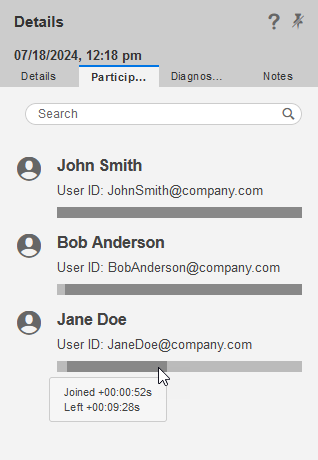
The attendance bar shows when the participant joined and left between the start and end times of the meeting. The light gray segments of the bar show periods when the participant was not in the meeting. The dark gray segments of the bar show time periods when the participant was in the meeting. If the participant was not present for the full length of the meeting, pointing at the attendance bar displays a tooltip listing the times when the participant joined or left. The join and leave times are shown as time elapsed since the start of the meeting.
The Diagnostics tab shows the issues Capture Verification detected for the call or recording segment and the severity of each issue.
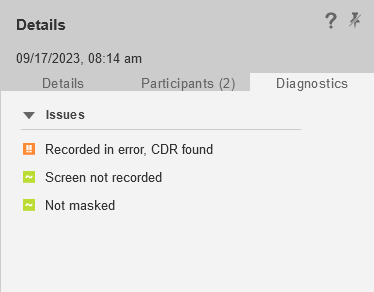
For call segments, you can also view the collected Call Detail Record (CDR) data by clicking the View Call Detail Record button at the bottom of the tab.
The Notes tab shows notes associated with the recording or call segment.
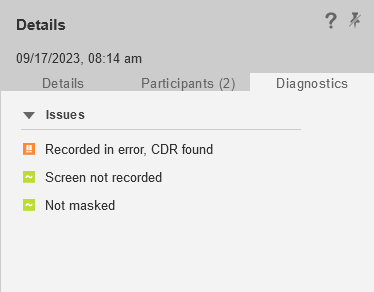
You can view, edit, and delete notes added by any system user. Each note includes the user name for the user who created the note, the creation date and time, the reason for the note, and optionally, the comment.
View Capture Verification Issues
 icon. To show the Details pane, select the chevron
icon. To show the Details pane, select the chevron  open.
open.