Capture Verification Issues Trend Graph
The Issues Trend Graph provides a graphical representation of the number of issues Automated Verification detects. The chart is a line graph, with each trend line representing a type of issue detected for the call or recording segments matching the filters set, over the time period shown on the X axis.
While the list view of the Issues workspace shows the metadata associated with call or recording segments with issues and provides details about the participants and the call and recording scenario, the Issues Trend Graph helps identify trends and spot unusual patterns in the occurrence of issues.
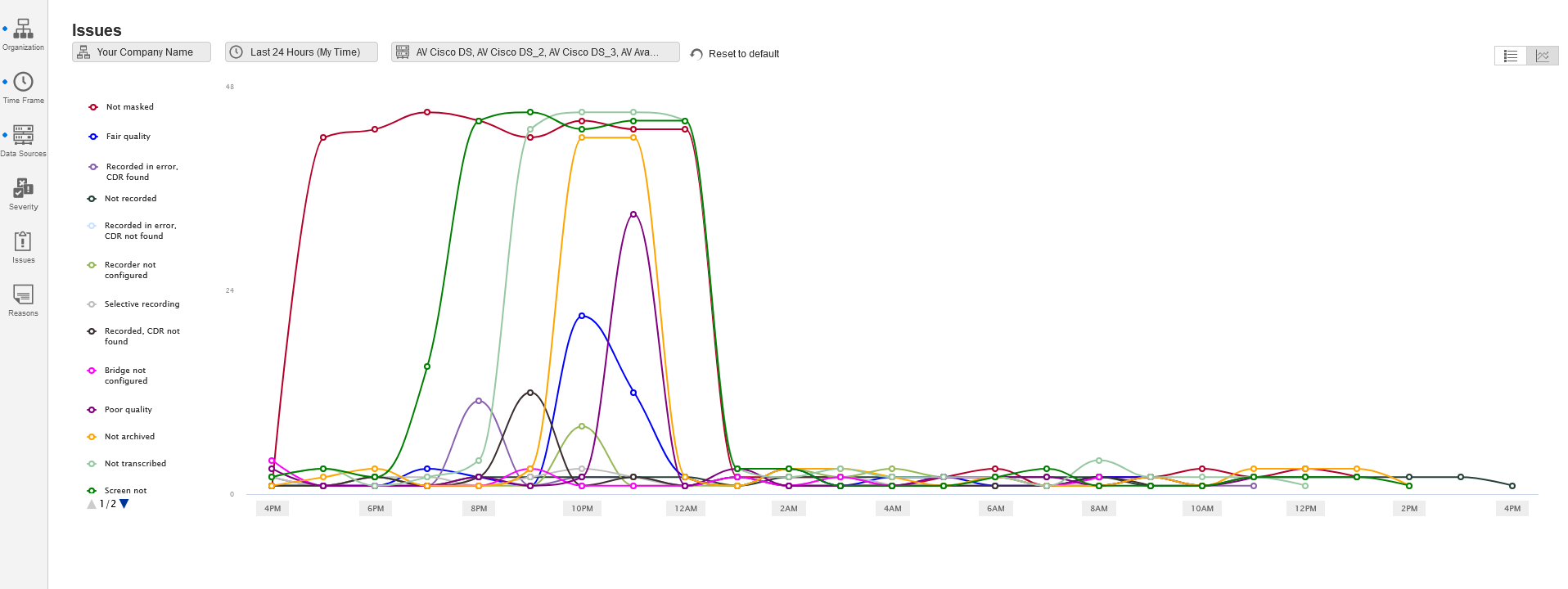
Each colored trend line in the graph represents an issue type detected for call or recording segments matching a filter.
The legend and the trend lines are not selectable. Pointing at a legend entry highlights the legend entry and the related trend line. Pointing at a trend line displays a tooltip with the number of call or recording segments with that type of issue on a specific time or date.
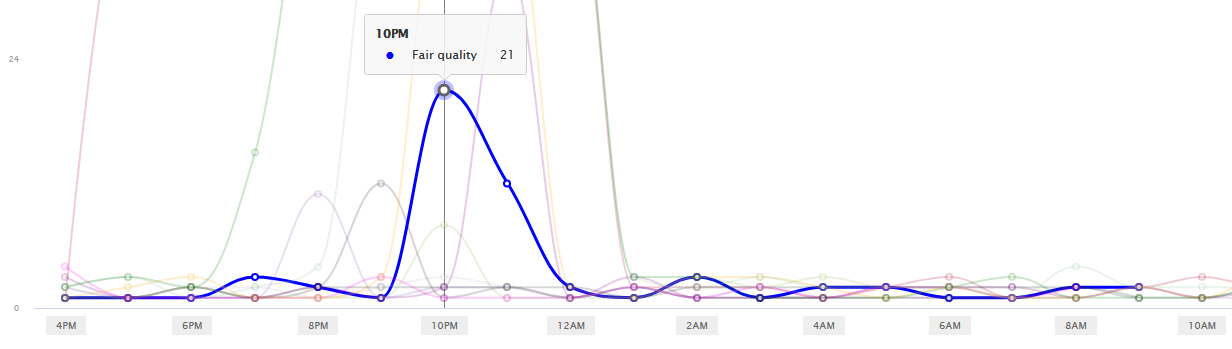
The Issues Trend Graph X axis shows dates and times in My time zone, the time zone defined in the system under user Preferences, on the General Preference Settings tab. The data is shown grouped by the start time of the call or recording segments, rounded down to the nearest hour or day.
The X axis aligns to the available issue data. This means that if the beginning or the end of a specified time frame does not have any data, the graph does not show those times or dates on the axis.
Filters applied on the list view of the Issues workspace are also applied to the Issues Trend Graph.
Capture Verification Issues overview
Types of issues Capture Verification detects
Filtering Capture Verification issues
View the Capture Verification Issues Trend Graph
General Preference Settings (Getting Started)
 or down
or down  buttons, to view a different page of the legend.
buttons, to view a different page of the legend.