Capture Verification Issues overview
Issues are call recording issues, audio issues, and recording services issues detected by Capture Verification for the selected organization and time frame. For each call or recording segment listed, Capture Verification shows a customizable set of columns showing call and issue details. On Issues, you can view the list of call or recording segments with issues, and you can view the number of issues per issue type over a set time period on the Issues Trend Graph.
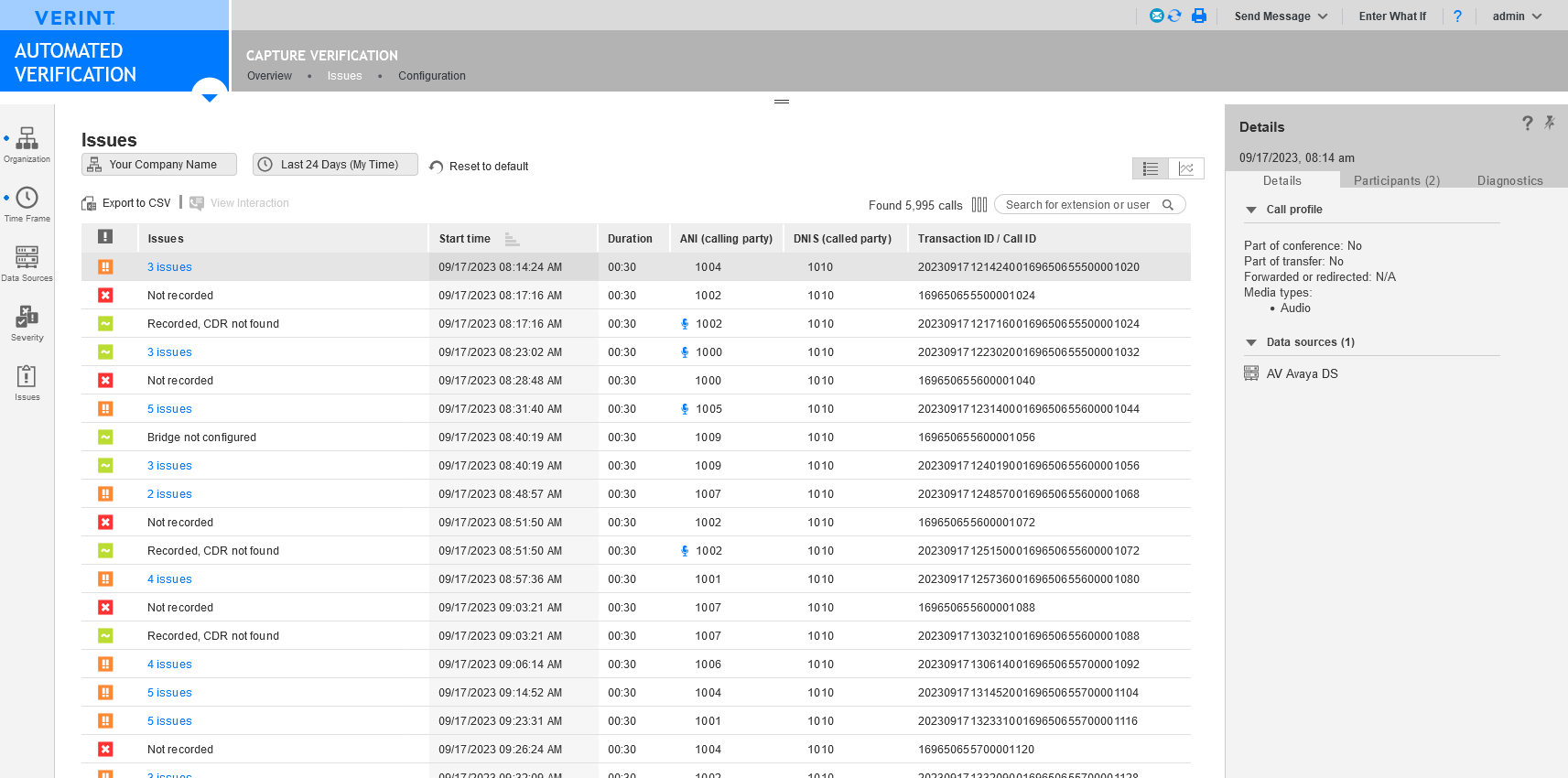
Default Columns
The Issues workspace of Capture Verification shows a default set of columns when it is not customized or when the order and selection of columns is reset to default in the add columns to view menu.
Capture Verification uses icons to indicate issue severity. Capture Verification assigns severity based on the type of issue detected and, for some types of issue, the Service Level Indicator (SLI) configuration settings.
If Capture Verification detects more than one issue for a recording or call segment, Capture Verification uses the icon for the most severe issue. The Details pane shows the severity of each individual issue.
|
Icon |
Severity level |
|---|---|
|
|
Minor |
|
|
Moderate |
|
|
Major |
|
|
Critical |
The type of recording, voice quality, or recording services issues that apply to the call or recording segment. If more than one issue is detected, you can view the list of issues by moving the cursor over the number of issues found.
Date and time that the call or recording segment started.
Capture Verification shows the Start time in the time zone set by user Preferences, on the General Preference Settings tab.
Duration of the call or recording segment in hours, minutes, and seconds.
|
Identifier |
Description |
|---|---|
|
Transaction ID |
A sequence of alphanumeric characters used to identify a recording segment. On a system licensed for Speech Analytics, you can use the Speech Analytics application to search for interactions associated with the Transaction ID. |
|
Call ID |
A unique call identifier received from the switch. The identifier can contain up to 16 alphanumeric characters. |
If Capture Verification matches recording data and CDR data, the system provides the Transaction ID for the call. If Capture Verification is unable to match recording data to a CDR, the system provides the Call ID.
The Automatic Number Identification (ANI) identifies the phone number or extension for the calling party.
Blank for call segments on Genesys PureEngage data sources. For recording segments associated with Zoom Meetings data sources, the ANI shows the email address of the participant, as configured in Zoom.
The user emails of all Zoom meeting participants are redacted in Capture Verification, unless their email domain is on the whitelist. The whitelist can be configured for individual Collectors.
The Dialed Number Information Service (DNIS) identifies the phone number or extension dialed by the calling party.
Blank for call segments on Genesys PureEngage data sources. For recording segments associated with Zoom Meetings data sources, the DNIS shows the meeting topic, as configured in Zoom.
Additional Columns
The add columns to view ![]() button above the list of issues displays options for showing extra information for Capture Verification Issues.
button above the list of issues displays options for showing extra information for Capture Verification Issues.
The name of the Data source associated with the call and recording.
The name of the Organization associated with the call and recording.
Date and time that the call or recording segment finished.
Capture Verification shows the End time in the time zone set by user Preferences, on the General Preference Settings tab.
Indicates whether the call or recording segment is part of a conference call.
Returns True or False.
Indicates whether the call or recording segment is part of a transfer call.
Returns True or False.
The user name or user ID for the calling party. For call segments associated with Zoom Meetings data sources, the value is the email address of the participant, as configured in Zoom.
The user emails of all Zoom meeting participants are redacted in Capture Verification, unless their email domain is on the whitelist. The whitelist can be configured for individual Collectors.
Can only be seen with the View Issues User Columns privilege. User information may not be shown if the data was not available for the system to collect, or it could not be translated to a configured user in the system.
The user name or user ID for the called party. For call segments associated with Zoom Meetings data sources, the value is the meeting topic, as configured in Zoom.
Can only be seen with the View Issues User Columns privilege. User information may not be shown if the data was not available for the system to collect, or it could not be translated to a configured user in the system.
The ID of the called party's physical device.
The ID of the calling party's physical device.
Change the details displayed for Capture Verification issues
Types of issues Capture Verification detects
Filtering Capture Verification issues
Capture Verification Issues Trend Graph
Export Capture Verification issues to a file
Open recordings with issues in Interaction Review
General Preference Settings (Getting Started)



