Services
On the Overview dashboard, the Services area shows status information for configured recording options. Capture Verification retrieves status information from the Contact Database for archiving, transcription, screen recording, and sensitive data masking.
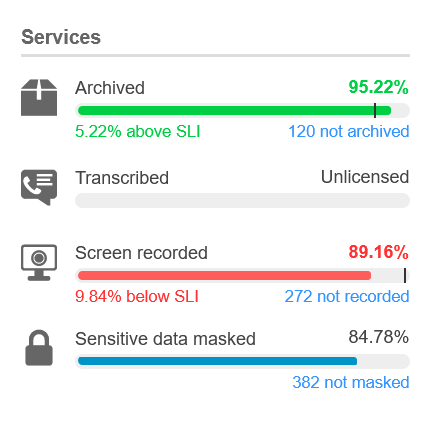
The Services area is only visible if one or more Services SLI targets are enabled under Configuration. Users can also hide the Services area from view by clicking the  Customize the Overview button and clearing the selection for the Show Services setting.
Customize the Overview button and clearing the selection for the Show Services setting.
Services shows:
-
Percentage volume of recordings archived, transcribed, with screen recording, or with sensitive data masked.
-
Number of recordings not archived, not transcribed, screen not recorded, or not masked.
The Overview dashboard shows the results as links. Selecting a link opens the Issues list, filtered by issue type.
-
If set, the Service Level Indicator (SLI) target for the recording option. A black vertical line across the status bar marks the position of the target SLI and the status bar color indicates whether the SLI target is met.
Status bar
Description
Green
Volume of recordings is above the target SLI
Red
Volume of recordings is below the target SLI
Blue
SLI target not set
Gray
Service is not licensed
Capture Verification Service Level Indicator targets